January was a lot of things. “productive”, “comfortable” and “optimistic”, didn’t describe any of them. However, “busy”, “distracting”, and “motivating” were somewhere on the list.
After taking a break from the monthly project in December, I wanted to get onto something specific and goal oriented. And new. Many projects of recent months have built heavily on skills I’m already fairly proficient at. Music, for example, I’ve gotten pretty comfortable with and, more or less, know how to get what I want. And even more so with photoshop-related projects. I’ve been doing Photoshop for about 10 years now. Personal projects relying on Photoshop give my skills some polish, but I’m not usually learning much.
I knew I wanted to make some use of new equipment that was purchased for the business at the end of last year. Specifically, a lens combination with a maximum focal length of 800mm, and new camera bodies that make more than capable video cameras.
The idea for the project came to me when we got a few inches of snow back in early January. I was sitting in the office, organizing and tinkering with some equipment. I wanted to test out the capabilities of an 800mm focal length, and play with the video settings. From the comfort of my PJ’s and the house’s central heat, I started recording some short, close-up clips of snow piling up on various plants and backyard fixtures. Pulling them into Lightroom, and then looking at them in Adobe Premiere, it dawned on me that I could probably make pretty convincing infinite loops out of the clips.
I’ve always had a soft spot for infinitely looping videos and animations. It’s satisfying when you realize you don’t know whether the video has looped or not. It tickles the brain.
So, I started working on a workflow that would allow me to make these clips into convincing infinite loops. The process went something like this:
Select a clip with some motion, but not too much motion. Select about 20 seconds of the clip. Freeze the final frame to a new video track, and match the length of the original video. Set the freeze frame’s blend mode to “difference”, Then scrub through the the clip looking for the whole frame to turn black, or mostly black, which would mean that the first and last frame are almost identical. Finally, delete the freeze frame, make a cut somewhere in the middle of the clip, then move the first half to the end. That means the “loop” in each of these clips is actually somewhere in the middle, not at the beginning or end.
With a mostly looping clip, that’s when the tricky part started. Most clips that involved the random, chaotic motion of nature, never“looped” in real life. At best, they got close. So creating a loop out of an imperfectly looping clip would mean masking the transition in a way that complemented the type of motion being displayed.
The simplest loops were those that included a few moments of true motionlessness. For example, clips with cars were relatively easy because it was just a matter of cross dissolving at a point where no cars were visible. The next trickiest loops were those that included water. Water never produces a real loop, or even anything close to it, and a simple cross dissolve was too obvious. The solution I came up with was to transition with a feathered wipe that followed the direction of the water. Similar to the water, clips that featured a flag also proved challenging. In one clip, the flag looped so close to perfectly for itself, but not for the rest of the scene. So, the flag was looped independently of the rest of the clip.
Finally, the most frustrating and often unforgiving of the loops were those with a rocking or bouncing motion. Reeds, leaves, trees, etc. In this scenario, it wasn’t just necessary to match the first and last frames up, it was also necessary to try and match the continued motion from the beginning to the end. So, for example, if a reed were swaying to the left at the beginning, it couldn’t be swaying to the right at the end. The solutions in these cases mostly came down to luck. A few of them, however, were carefully masked to capture certain motions that didn’t otherwise fit in the loop. For example, a bird flying by or some bugs zipping about.
Some of these loop more perfectly than others. If you stared at them long enough, you might find the loop in some of them, and in others, you could probably spend all day watching without identifying the cut.
I’ve been using these infinitely looping video clips as screen savers on my computer. With more than 50 of them, it’s added a nice sense of tranquility to my home and office. Check out the playlist of videos below:
How to Use These Videos as a Screen Saver
If you’d like to download these clips to use as a screen saver yourself, you can do so here (~5gb). Bear in mind, neither Windows nor Mac allows for video screen savers out of the box. If you’re using a Mac, you can download the free screen saver add on, SaveHollywood, which will allow you to display videos instead of just photos. If you’re on Windows, check out some of these options for using videos as screen savers or desktop backgrounds.
Also, keep in mind, these are not licensed for any other use. If you’d like to use any of these in one of your own projects, hit me up on Twitter.
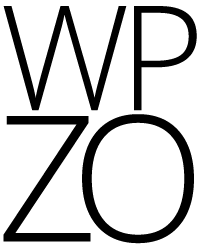

Recent Discussion